How to add hypertranscript to your word press blog using Hyperaud.io - draft
2021 Aug 04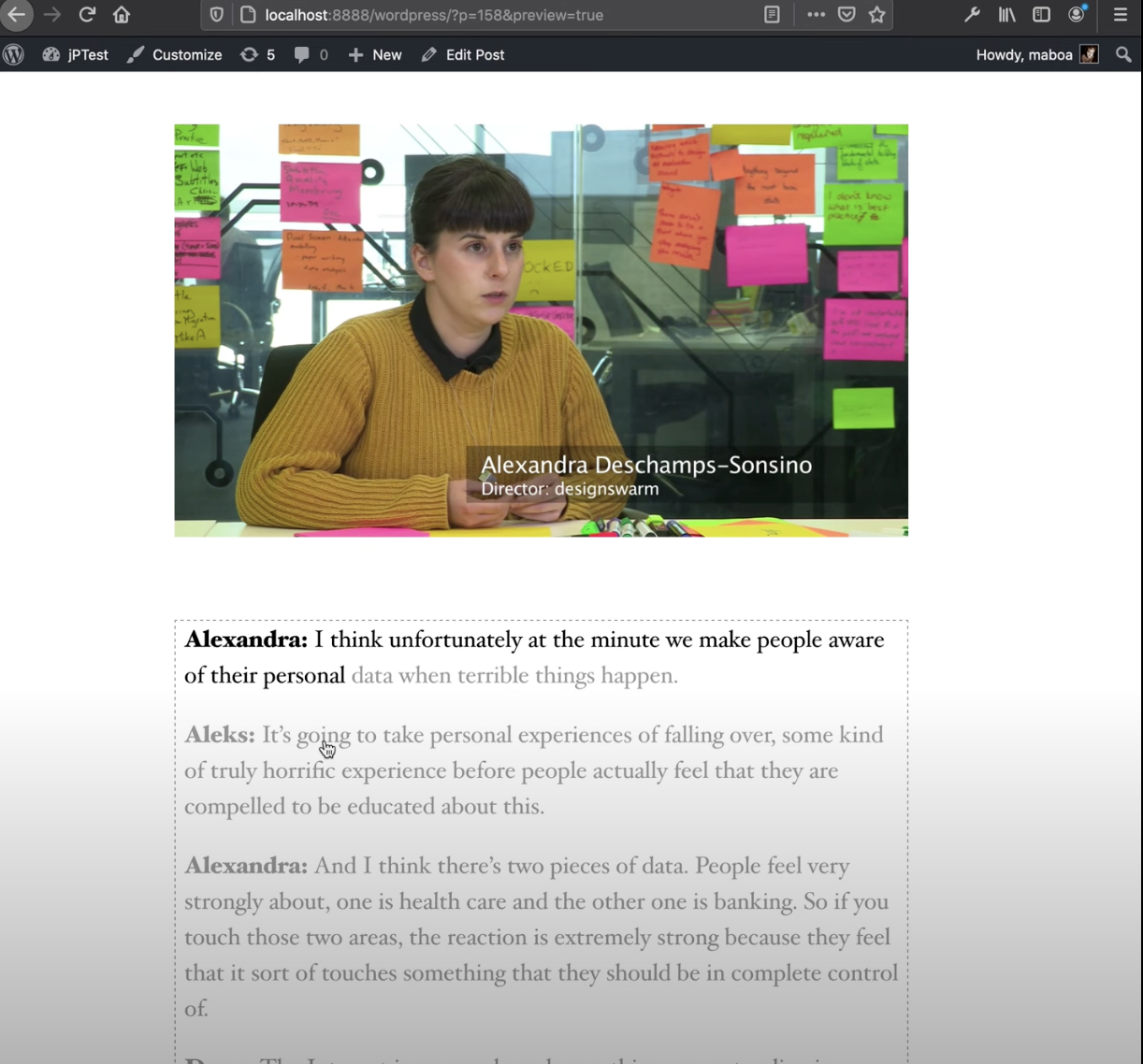
Some notes on the steps to get setup and use the hyperaudio wordpress plugin on your wordpress blog/site.
Setup
Install the wordpress-hyperaudio plugin.
get the plugin
If you have git clone this repository locally wordpress-hyperaudio.
If you don't have git, go to wordpress-hyperaudio, click on the green code icon, and chose "download zip".
Add the plugin to Wordpress
To add it to wordpress as a plugin you can see these instructions. But instead of searching for the plugin in the directory, you would probably choose "upload plugin" and upload the content of wordpress-hyperaudio.
Usage
Ok, I think now you should be all set. Here's some steps to create a new hyperaud.io in your Wordpress site/blog.
- Record your audio/video.
- Use autoEdit.io to generate a transcription. (See user manual for more info)
- Export an srt file from autoEdit.io. (see autoEdit export section of the user manual for more info)
- Create an hypertranscript (html)
- Open the srt file in text edit
- Go to hyperaudio converter
- Paste the content of the srt file in the left column
- Click "transform"
- Copy the hypertranscript that has been generate int he right column.
- Add the hypertranscript to the wordpress hyperaudio plugin on your site. Watch this walk through How to use the Hyperaudio Wordpress Plugin – Part 1